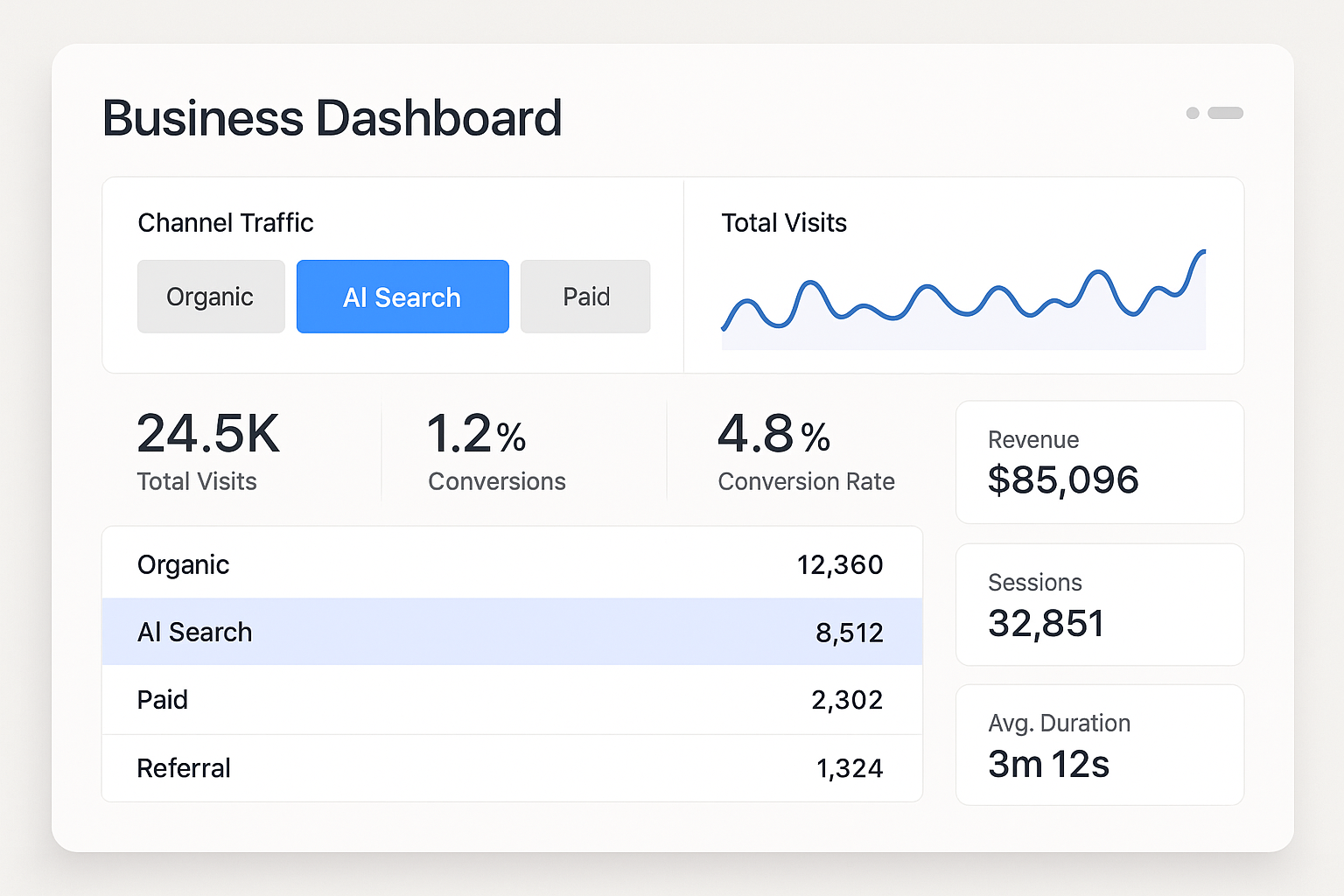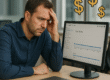AI SEO reporting is becoming one of the biggest blind spots in digital marketing. Right now, traffic from ChatGPT, Perplexity, and Gemini often gets buried under “Referral” or “Other” in analytics reports. To leadership, that makes it look irrelevant — when in reality it’s one of the fastest-growing channels we’ve seen.
If you’re in marketing or analytics, your job is to surface this channel clearly and tie it to outcomes. Stakeholders don’t need a lecture on GA4 quirks. They need to see that **AI Search is real, it’s measurable, and it’s driving business impact.**
Why Reporting AI Search Traffic Is Different
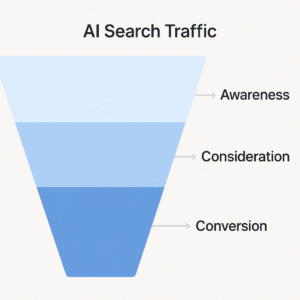 Most traffic sources fit neatly into familiar buckets like Organic, Paid, or Direct. AI assistants don’t.
Most traffic sources fit neatly into familiar buckets like Organic, Paid, or Direct. AI assistants don’t.
– GA4: ChatGPT and Perplexity show up as referrals because they’re applications, not browsers.
– Adobe Analytics: Same story. Unless you build a custom channel, they fall into Referral.
– Looker Studio: By default, they’re just another row in a source table.
That means if you don’t carve AI Search traffic out, it looks like noise. And that’s a problem when your CMO asks where growth is coming from.
What Stakeholders Actually Care About
Executives don’t want technical definitions. They want to know:
– Is this channel real?
– Is it growing?
– Does it produce leads or revenue?
– How do we compare to competitors?
If you walk into a boardroom talking about UTM tagging or referral path parsing, you’ll lose them. Instead, report AI Search like you would any other strategic channel: traffic, conversions, growth trend, funnel impact.
A Simple Framework for AI SEO Reporting
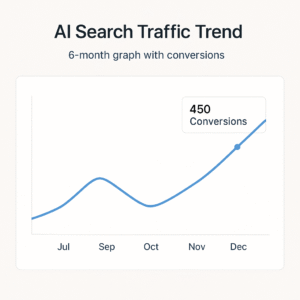 Step 1: Track the Channel
Step 1: Track the Channel
– In GA4: Create a custom channel group called AI Search and include `chatgpt.com`, `perplexity.ai`, and `gemini.google.com`.
– In Adobe Analytics: Add a Marketing Channel Processing Rule for these domains.
– In Looker Studio: Create a filter so AI referrals roll into their own view.
Step 2: Report the Metrics That Matter
Show leadership the same KPIs you use for Organic or Paid:
– Traffic volume (trend over time)
– Conversions (form fills, calls, transactions)
– Assisted conversions (multi-touch journeys where AI Search played a role)
– Quality signals (landing pages: service pages, RFQs, checkouts, not just blogs)
Step 3: Tell the Story
Don’t just show numbers — frame the narrative:
– “This channel didn’t exist a year ago. Now it’s driving X% of qualified leads.”
– “Customers are mentioning ChatGPT and Perplexity by name in how they found us.”
– “Competitors aren’t optimizing for this yet. That’s our edge.”
How to Present AI Search Traffic to Leadership
The way you package the data matters as much as the data itself.
– Keep it simple. One chart or dashboard tile for AI Search.
– Put it next to familiar channels. Show AI Search alongside Organic, Paid, Referral.
– Highlight funnel impact. Awareness → Consideration → Conversion.
– Avoid acronyms. Talk about “AI Search” not “LLMs” or “referral path adjustments.”
Think executive-friendly. One slide should tell the whole story.
Why This Matters Now
If you keep AI Search buried in Referral, leadership assumes it doesn’t exist. That’s a missed opportunity.
By surfacing it clearly:
– You prove your team is ahead of the curve.
– You position the company to act while competitors are still blind.
– You tie emerging channels directly to revenue.
This isn’t just good reporting. It’s strategic positioning.
FAQs on Reporting AI SEO Traffic
Why doesn’t GA4 count AI assistant traffic as Organic?
Because Organic is reserved for recognized search engines. AI assistants are applications, so they get lumped into Referral unless you reclassify them.
Is AI Search really big enough to bother reporting separately?
Yes. We’ve seen qualified leads, calls, and even completed checkouts tied to ChatGPT referrals. It’s small now, but growing fast.
How do I explain this to non-technical stakeholders?
Keep it simple: “AI assistants are like new search engines. People are finding us through them. Here’s the traffic and here’s the revenue.”
What’s the easiest way to start?
Add ChatGPT and Perplexity to a custom channel in GA4 or Adobe Analytics. Start trending it separately in your monthly dashboards.
Wrapping It Up
AI SEO reporting isn’t optional anymore. AI assistants are becoming search engines in their own right, and they’re already influencing the customer journey. If you don’t report them as a standalone channel, leadership won’t see the opportunity until it’s too late.
Treat AI Search like Organic, Paid, or Referral. Show the traffic, conversions, and growth. And above all, tell the story: this is where digital visibility is going.
If you want to learn more, follow ADU Digital’s thought leadership on emerging search channels. And if you’d rather not build the framework yourself, we can guide you — or do it for you.